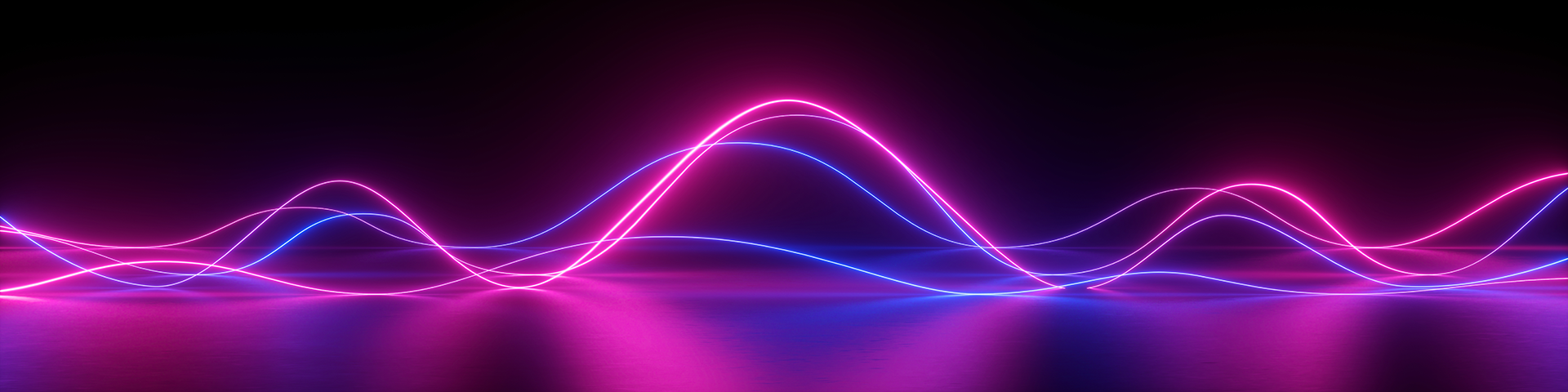RGB LED strip သည် လိုက်လျောညီထွေရှိသော ဆားကစ်ဘုတ်ပေါ်တွင် ထည့်သွင်းထားသော RGB (အနီ၊ အစိမ်းနှင့် အပြာ) အမြောက်အမြားဖြင့် ဖွဲ့စည်းထားသည့် LED မီးအလင်းရောင် ထုတ်ကုန်တစ်မျိုးဖြစ်သည်။ ဤအကန့်များကို အလိုရှိသော အရှည်များ ဖြတ်ရန် ဒီဇိုင်းထုတ်ထားပြီး လေယူလေသိမ်း အလင်းရောင်၊ စိတ်ခံစားချက် အလင်းရောင် နှင့် အလှဆင် အလင်းရောင် အတွက် အိမ်နှင့် စီးပွားဖြစ် ဆက်တင် နှစ်ခုလုံးတွင် အသုံးပြုနိုင်ပါသည်။ ထိန်းချုပ်ရန် RGB Controller ကို အသုံးပြုနိုင်သည်။RGB LED အကွက်များအမျိုးမျိုးသောအလင်းရောင်သက်ရောက်မှုများထုတ်လုပ်ရန် LEDs များ၏အရောင်များနှင့်တောက်ပမှုကိုမွမ်းမံရန်အသုံးပြုသူကိုခွင့်ပြုသည်။
RGB strips များသည် ယေဘူယျအလင်းရောင်အတွက် အဖြူရောင်အလင်းကိုထုတ်ပေးမည့်အစား အရောင်ပြောင်းသည့်အကျိုးသက်ရောက်မှုများကိုပေးစွမ်းရန် ရည်ရွယ်ပါသည်။ ရလဒ်အနေဖြင့်၊ kelvin၊ lumen နှင့် CRI အဆင့်သတ်မှတ်ချက်များသည် တစ်သမတ်တည်းအရောင်အပူချိန် သို့မဟုတ် တောက်ပမှုအတိုင်းအတာကို မထုတ်ပေးသောကြောင့် RGB အကွက်များပေါ်တွင် သက်ရောက်မှုမရှိပါ။ RGB strips များသည် ၎င်းတို့တွင် ပရိုဂရမ်ထည့်သွင်းထားသော အရောင်ပေါင်းစပ်မှုများနှင့် တောက်ပမှုဆက်တင်များအပေါ် မူတည်၍ မတူညီသောအရောင်များနှင့် ပြင်းထန်မှုများကို ဖန်တီးပေးသည်။
RGB strip တစ်ခုကို controller တစ်ခုနှင့်ချိတ်ဆက်ရန် ဤအဆင့်များကို လိုက်နာပါ။
1. RGB strip နှင့် controller ကို ဖြုတ်ပါ။
2. အနုတ်လက္ခဏာပေါ်ရှိ အပြုသဘော၊ အနှုတ်နှင့် ဒေတာဝါယာကြိုးများအပြင် ထိန်းချုပ်ကိရိယာကို ရှာဖွေပါ။
3. RGB strip မှ အနှုတ် (အနက်ရောင်) ဝါယာကြိုးကို controller ၏ negative terminal သို့ ချိတ်ဆက်ပါ။
4. RGB strip မှ positive (အနီရောင်) ဝါယာကြိုးကို controller ၏ positive terminal သို့ ချိတ်ဆက်ပါ။
5. RGB strip မှ ဒေတာဝါယာကြိုး (ပုံမှန်အားဖြင့် အဖြူရောင်) ကို controller ၏ data input terminal သို့ ချိတ်ဆက်ပါ။
6. RGB strip နှင့် controller ကို ပါဝါဖွင့်ပါ။
7. RGB မီးချောင်းများ၏ အရောင်၊ တောက်ပမှုနှင့် အမြန်နှုန်းကို ပြောင်းလဲရန် အဝေးထိန်းခလုတ် သို့မဟုတ် ထိန်းချုပ်ကိရိယာခလုတ်များကို အသုံးပြုပါ။
RGB strip နှင့် controller ကို ပါဝါမဖွင့်မီ၊ ထုတ်လုပ်သူ၏ ညွှန်ကြားချက်များကို လိုက်နာပြီး ချိတ်ဆက်မှုအားလုံးကို တင်းကျပ်ပြီး ကောင်းမွန်စွာ အကာအကွယ်ပေးထားကြောင်း သေချာပါစေ။
ဒါမှမဟုတ် သင်လုပ်နိုင်တယ်။ကြှနျုပျတို့ကိုဆကျသှယျရနျကျွန်ုပ်တို့သည် သင့်အား အချက်အလက်များကို ပိုမိုမျှဝေနိုင်ပါသည်။
ပို့စ်အချိန်- မေ ၁၁-၂၀၂၃

 တရုတ်
တရုတ်